Tools & Techniques for higher education
An overview of resources, tools and techniques for everyday university life. Presented principles are quite suitable beyond your studies.

Research
At the beginning of all successful scientific work stands a thorough research. It is only through research that a subjects area becomes comprehensible, the relevance of a question can be assessed and the formulation of a relevant research question is possible.
Ask a librarian
University libraries offer introduction and assistance in research. The mostly extensive compilations of academic databases, tips & tricks and guides are often publicly accessible on the websites of the universities. Below is a small selection, in no particular order:
- Recherchierbar by the FHGR
- Services ETH-Library
- Research in the Library on the University of St. Gallen
- Info desk University of Applied Sciences Geneva
Search Engines
Web search engines focused on academic literature are Google Scholar, Semantic Scholar or Scite. If you dare to venture into the shadier areas of the Internet, Sci-Hub and LibGen should be mentioned.
Wikipedia
The free encyclopedia is well suited as a starting point for approaching a topic, e.g. when searching for technical terms or sources. A look at the last section “References” on a Wikipedia page, often reveals a good compilation of sources. By the way, Wikipedia can be used as a “translation service” for technical terms, by selecting a Wiki article in a Wikipedia, in another language, via the menu section “Languages”.
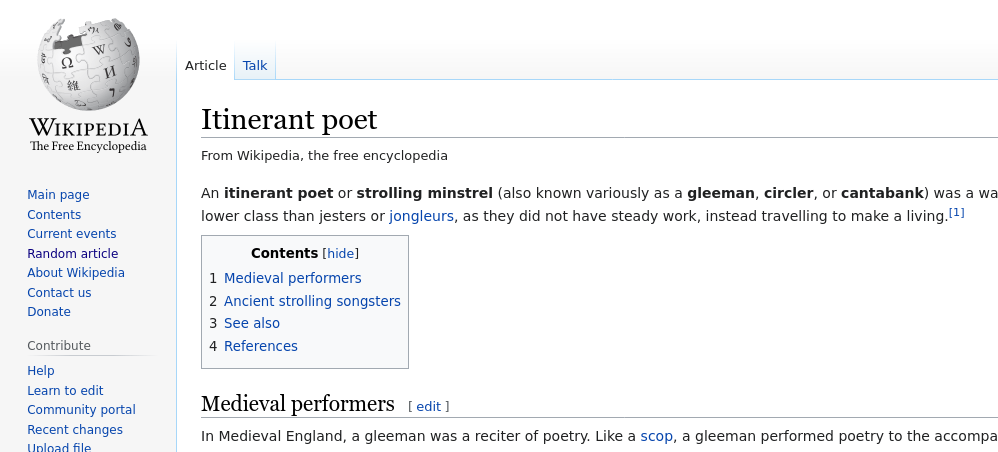
Search across languages
In general, multilingual searching is recommended (see Tapping into non-English-language science for the conservation of global biodiversity). For instance, in the case of Switzerland-specific topics, I often came across valuable papers in French, while a German-language query yielded no results.
Reference management
Citing and indicating sources is an important part of scientific work. Reference management software helps you keeping your sources organized. I favor the free open source application Zotero. The corresponding browser extension Zotero Connector, allows the creation of entries directly from the browser. In addition Zotero offers a Cloud service with a free tier, over which the own collections can be synchronized. Furthermore, group libraries can be created for collaborative reference management.
Desktop searching
In the research process, thousands of PDF pages, web snapshots and other documents quickly accumulate. Retrieving what you have read is made easier by a Desktop Search Engine. I prefer the application Docfetcher Pro for this.
Writing
Writing is usually a lengthy and iterative process. All the more the right tools do matter.
Word processing
My word processor of choice is the collaborative online LaTeX editor Overleaf, which has a Zotero integration. For LaTeX newbies, the Overleaf Instructions help you around basic skills. While there is an entry level hurdle to using LaTeX, which I think is worth overcoming, I find my writing experience with LaTeX more pleasant and efficient than with Word & Co. Creating a LaTeX document from scratch is time consuming. The remedy is numerous published templates in the Overleaf gallery. On GitHub you can find my template, which I created for studying at the FHGR.
Reference & Translation Services
For looking up synonyms, I use Wiktionary and OpenThesaurus. For translating and looking up word meanings DeepL, Langscheidt Dictionary and Merriam–Webster.
Typography
Most word processing programs include a Find and Replace function. This can be used to quickly check and solve common typographical errors:
- Search for double spaces (Example: This sentence has double spaces).
- Checking whether quotation marks (“ ”) are used correctly and consistently.
- Check if slash and hyphen are correct (1 - 1 = 0, 1990 – 2000).
- Missing space between number and percent sign (Wrong: 20%, Correct: 20 %).
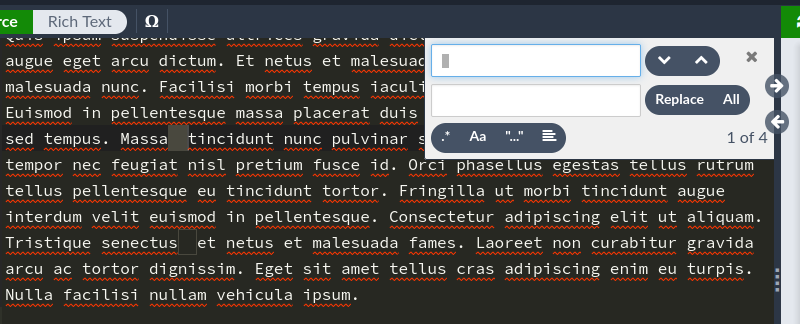
Flashcards
To study for exams I use the free flashcard app Anki. Using the synchronization service AnkiWeb it is possible to keep card stacks and learning status in sync on various devices. Anki card templates can be customized to your own needs using HTML, CSS & JS. Here you find a very rudimentary template.
Miscellaneous
To conclude, a link dump to various services and tools:
- WolframAlpha: A semantic search engine that can solve mathematical problems.
- Google Books Ngram Viewer: To display mentions of terms in the Google Books Corpus.
- Connected Papers: Visualization of how scientific papers were referenced.
- HPI MOOC Courses: Courses especially on computer science topics.
- PDF editing: Smallpdf Tools, PDF24 Tools, Local PDF Tools .
- Creating Charts: Flowchart Fun, Funnel Easy, diagrams.net.
- Kinopio: Collaborative Mindmapping.
- Figma: Collaborative design tool.